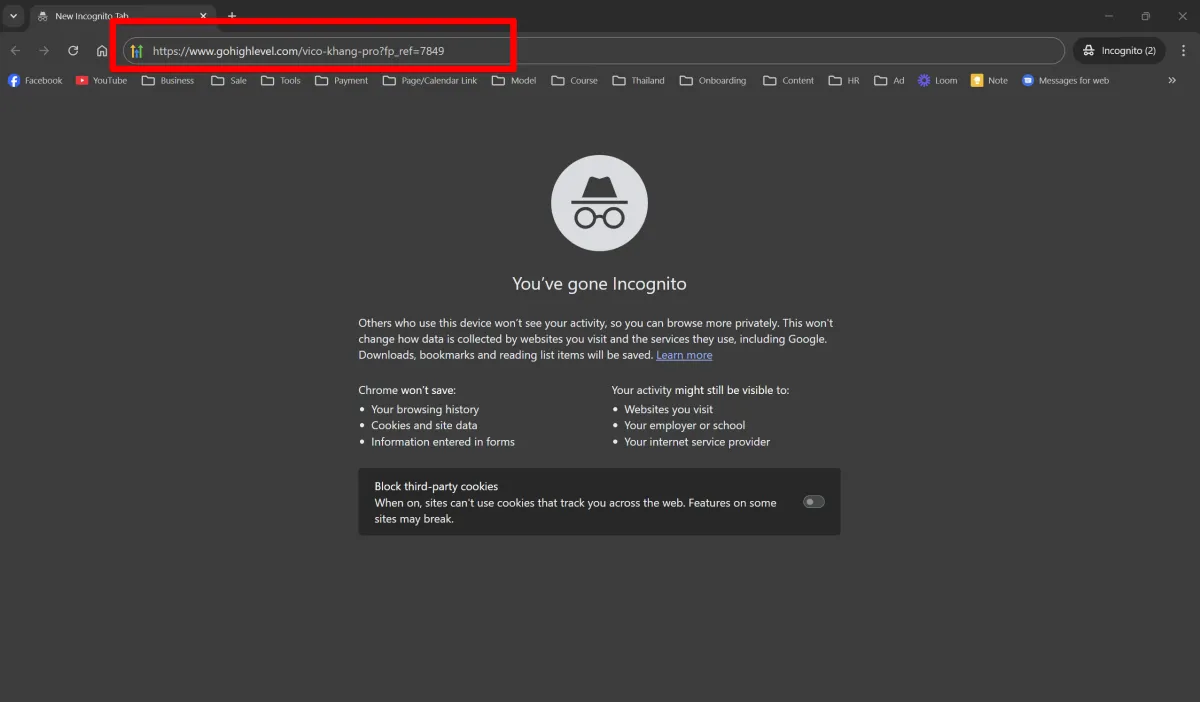Affiliate Bonuses Troubleshooting
If you signed up using my link and you didn’t get the bonuses sent to you via email, it’s probably because cookies didn’t fire correctly.
But thankfully, there’s a solution!
OPTION A
Step 1
To get started, please click here: HighLevel Affiliate Support Form for more information and support.
Step 2
After clicking on the above link start adding your details in HighLevel Affiliate form
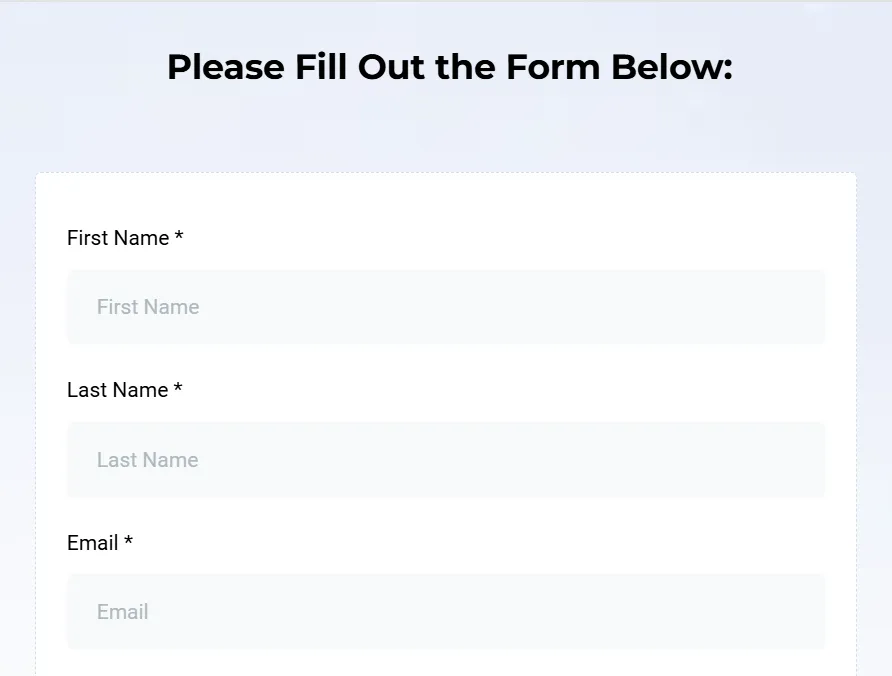
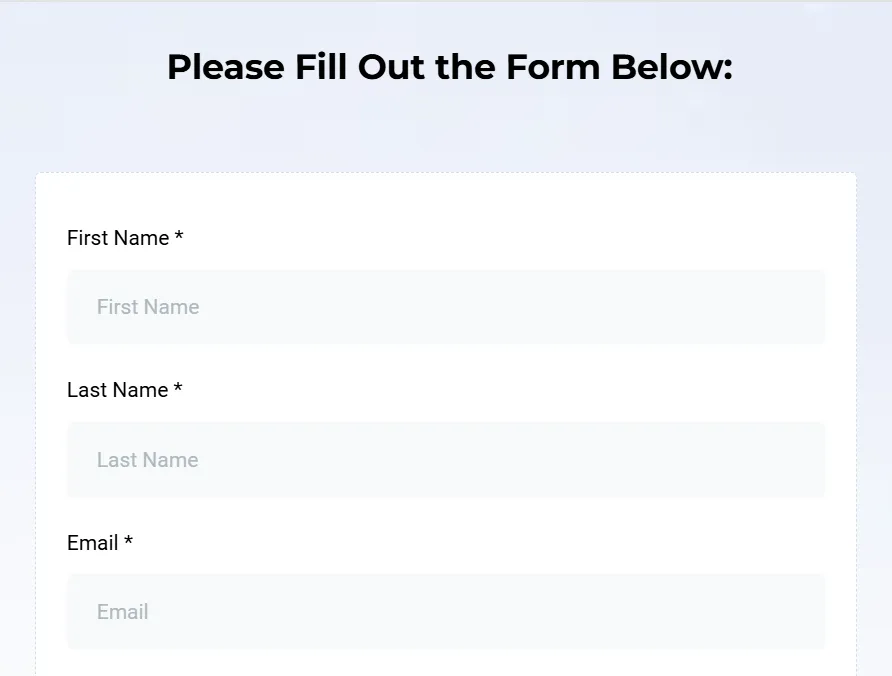
Step 3
Add a CC [email protected] and then click on Affiliate customer support request dropdown to select Who Am I Under?. Otherwise click on Move Request
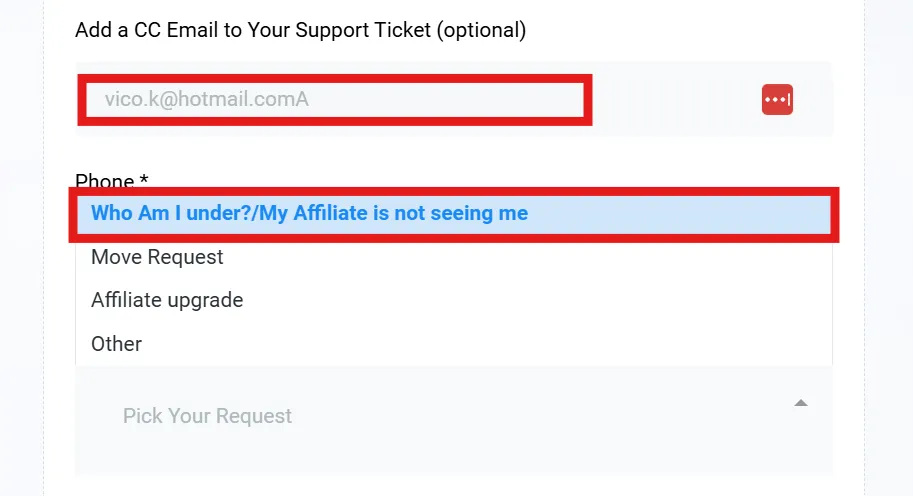
Step 4
Describe The Situation [Templates]: "Hi, I have just sign up/upgrade under Vico Khang's affiliate link and they cannot locate me in their affiliate portal. I understand this process can take time to reflect. So I am requesting a screenshot or proof to show that my sign up email {insert your email} is in fact under Vico Khang's affiliate. Please provide a screenshot such as the one below."
https://drive.google.com/file/d/1KW041F3hMdgZrIeKFIp7NUDqUOsee42D/view?usp=sharing
Paste referal link: https://www.gohighlevel.com/vico-khang-pro?fp_ref=7849 and submit your request.
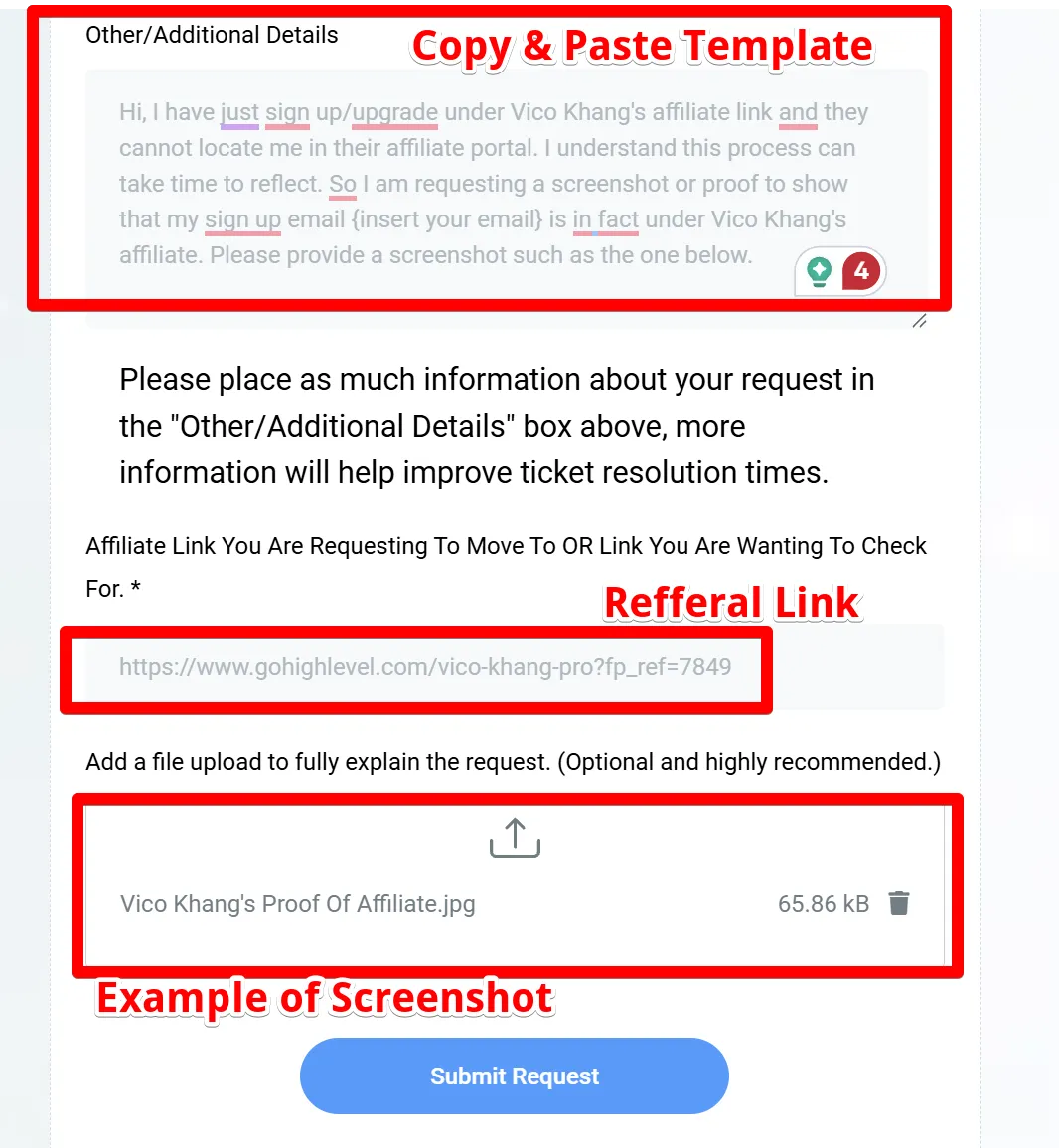
PS: You do not have to use our templates. You should describe whatever situation best suited you, however you need to request some sort of proof or evidence to show that you are our affiliate.
OR OPTION B [Skip The Wait]
Resign Up With A New Email and Make a New GoHighlevel Account. Skip the wait for Support Reply and Take Matter To Your Own Hand.
Step 1: Paste referal link: https://www.gohighlevel.com/vico-khang-pro?fp_ref=7849 into an Incognito Window and redo the sign up process with a new email address.